Software Reset Canon G2000
How To Reset Canon Printer G1000 G2000 G3000 Using Software Reset Canon G2000 Service Tool
The steps to overcome the error 5B00 on canon G series are:
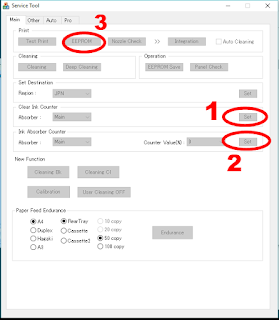
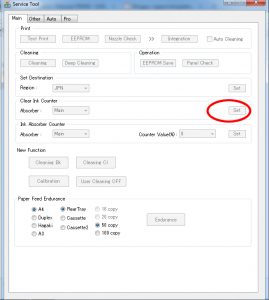
So the article about how to reset the Canon G1000 G2000 G3000 Printer Using the software service tool hopefully useful, if you experience further errors, please take advantage of the comments column ...
The steps to overcome the error 5B00 on canon G series are:
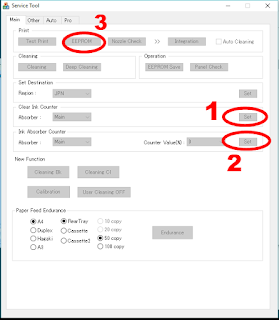
- Download the service tool / resetter software ST v3400, ST v4720, ST v4905, ST v5103
- Install the Service tool / resetter
- Connect the printer to a computer via USB, do not use a wireless / shared printer connection
- Turn on your printer
- Run the service tool / resetter software
- Turn off the "Status Monitor" Printer
- Read the waste ink counter level
- Reset the waste ink counter to 0.
- Wait for the process, then a notification will appear to restart the printer
- Turn off the printer then turn it on again
- Test printing.
- Done, congratulation, your printer can work normally.
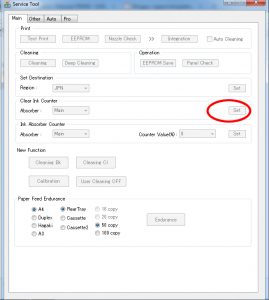
So the article about how to reset the Canon G1000 G2000 G3000 Printer Using the software service tool hopefully useful, if you experience further errors, please take advantage of the comments column ...
This is my first time i visit here. I found so many interesting stuff in your blog especially its discussion. From the tons of comments on your articles, I guess I am not the only one having all the enjoyment here! keep up the good work Real Estate Crowdfunding Software for Sale
ReplyDeletelinks not working..... denielle8412@gmail.com
ReplyDeleteI am definitely enjoying your website. You definitely have some great insight and great stories. bookmetoday.com
ReplyDeletemerit casino free bonus【WG】-WG98.VIP
ReplyDeleteThe online casino online casino is part of the WGC, and we 메리트 카지노 주소 all like to offer 인카지노 the casino games. The casino games are highly entertaining for new 샌즈카지노 players to